價格:免費
檔案大小:6.3 MB
版本需求:系統需求:iOS 8.0 或以後版本。相容裝置:iPhone、iPad、iPod touch。
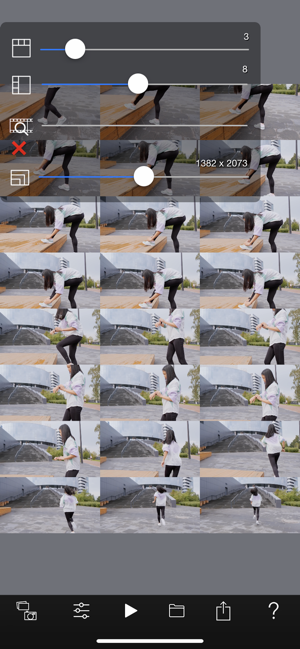
Video summaries can be saved as a single photo.
Video data cannot be viewed without video playback devices such as smartphones and personal computers.
The solution is to save the video to a photo.
If you save the video summary in a photo and print it, you can view it later without a playback device.
The number and layout of summary photos can be set to a maximum of 16 columns x 16 rows (256 photos).

Let's lay out according to your preference.
Not only videos saved on smartphones, but also video shooting with cameras are supported.
【Example of use】
- Convert slow motion video to continuous photos
- Save long videos as storyboard photos or cartoon-like photos
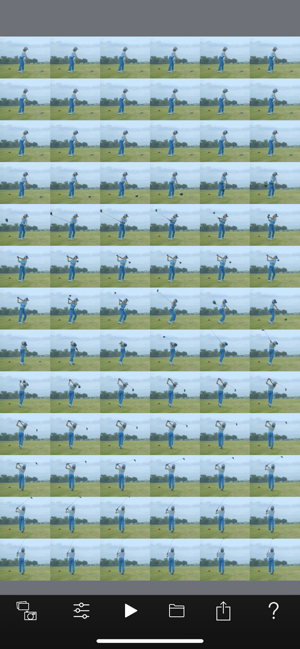
- Motion analysis for golf, baseball, soccer, surfing, etc.
- Continuously capture innocent expressions and actions of children
etc.
[Video source]
- Camera shooting
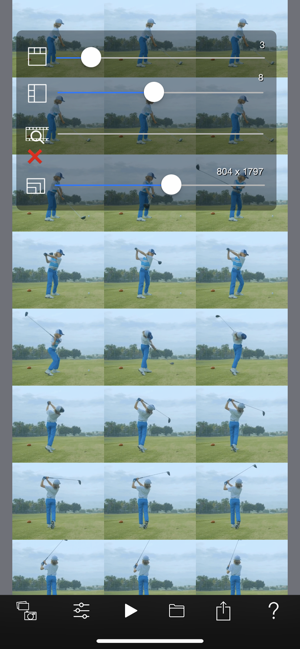
- Camera Roll: Load video
【Configuration】
- Number of photo columns: Adjust with slider control
- Number of photo rows: Adjust with slider control
- Storage resolution: 20 to 100% of the original resolution
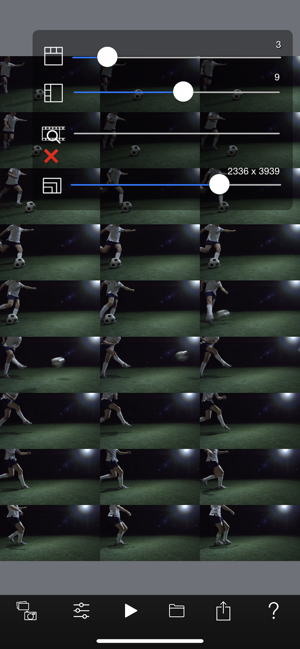
【output】
- Save to Camera Roll: Photo
- Photo sharing: AirDrop, LINE, Facebook, Dropbox, Instagram, ...

支援平台:iPhone, iPad
